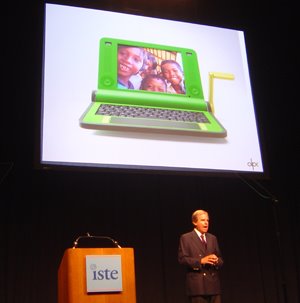Presented by Mark Yehle and Stacey Franks
Session info online HERE
Session title: "How have Missouri students accelerated learning using handheld computer?"
SuccessLink website: Role of Successlink is to find best practice and resources for dissemination to educators.
moblogging ... for the last time at NECC06 (?) ;-(
Video "Allison's Day"
- Using generic application for tasks, hw checking etc
- Beaming library loans to handheld!
- Listening to audio book: beamed from the librarian
- Writing project report using attached keyboard
How does the handheld computer compared to a desktop computer?
Historical overview: conclusion handhelds are powerful, have illuminated screens and can do most things possible on a desktop. BUT, make sure you choose the right tool for the task.
Web browsing?? Not so good with handhelds, but FlingIt is useful in terms of caching websites for use on the devices.
Warrensburg Project, MO Project (not sure if I have the correct link for this): is being evaluated and research will be made available to the public
Handheld Learning Environment is available for Palm OS and Pocket PC from GoKnow
PDA Participatory Simulations from MIT are freely available for school use
Look for other free software available for Palm OS....sift through the garbage, look for something that will make the students think
Demonstration of PAAM: Palm Archive and Application Manager by GoKnow
Acceleration of Learning:
- Reading eBooks
- ling division
- Write more
- Shepard Blvd Elementary, Columbia MO
Thanks to Mark and Stacey for going over applications and issues that we are using and have been through with our handheld initiative at International School Dhaka (a brief review of our program can be found HERE)
Technorati Tags: necc necc06 necc2006 handheldcomputing
Bernajean has a large audience for her showcase on the Art of Digital Storytelling
Main messages: Where is the Lesson Learned? is it shown in the story?
Get away from text-based communciation....
Digital Storytelling is not a type of communication...it is a mode. You cannot assess a digital product unless you know what type of communication it is.
E.G documentary, short story, personal expression
Refer to scoring guide on digitales.us
See book also
Story prompts:
- Act as if e.g. immigrant, an animal under threat
- Point of view e.g. A dogs tale
- Describe and conclude
- Telling a defining moment when teaching kids
- etc
Digitales Camps: Knowing from within
Challenge to teachers to come and tell their own stories from in the classrooms, in the schools.
__________________
OK, I would love to go to Digitales camp.....Bernajean, please come to Bangladesh or to the South Asia region and run a workshop!
I would like to share the work of my own students (again, becasue I am really proud of their initial efforts, My influence with them is based on sessions I have attended with Bernajean at previous NECCs and from reading her website and book) from International School Dhaka in the past year. You can download some of their digital stories and listen to some podcasts (audio reflections/discussions) about the digitales process at Digital Storytelling
Technorati Tags: necc necc06 necc2006 digitales digitalstorytelling bernajeanporter
Whew.....Annette is such a whirlwind....and provides excellent resources and clear strategies for improving how we teach and what we teach. I really enjoyed her session today....more work to do over the summer catching up with Annette's latest writings. great!
Here we go...moblogging again...
Annette is talking about Information Fluency!
- Critical and creative thinking
- technology literacy
- content literacy
- information literacy
Are your students information fluent? To be able to apply skills
Explore Enquiry and Process Models e.g. 8W, iSearch, Super3, Big6
Students to always have the process in the mind
Thinking in terms of not just accessing information but thinking about thinking
Metacognition! Think about your thinking
As adults look at our own enquiry process
- e.g. what movies have you watched lately? Did you have questions?
- Annette saw "Good Night and Good Luck" recently and questioned its accuracy etc
- Go to 'comfort sources' to find the answer: Internet movie database
- Also Wikipedia Explore and help students understand this resource. Can also be a launching place into other very relvant resources
Message: Use the most appropriate resource....don't alwasy go straight to Google!
Process: Ask questions and explore, assimilate and infer........
I assimilate, I infer, I question, I discover, I reflect
Real-World Inquiry
- Select relevant, meaningful information topics
- Identify timely resources
- Manouver competing data sources
- Evaluate accuracy of sources
- Synthesise information
- Draw conclusions with changing information
Resource: Snopes.com tracks the accuracy of urban myths
Be a metacognitive Explorer
Students spending more time thinking about how not to do the assignment (essays online, changing them for non-detection via turnitin.com) rather than doing it
Tools to trace enquiry:
- Inspiration Map
- Blog weblog
- Word journal
Questioning exploring.....Divergent thinking
- Cycle of questioning and exploring
- Knowledge is flexible, changing, growing, emergent, expanding
- Answers change with questions
Questions of....
- Accuracy
- precision
- Consistency
- Logic
- interpretation
- Assumption
- Implication
- lots more.....
Types of questions....see Jamie McKenzie at questioning.org
Deductive inquiry (general to specific): Apply general theory to instances, Infer based on rules and facts. Start with a theory/position, collect evidence
Inductive Inquiry (specific to general): Different arguments, solutions, Not about right/wrong
Conduct an inquiry:
- Information resources
- Tools
- Learning spaces
- Student productions
Note: Annette advocates portable learning resources e.g. laptops, and giving access to students
Interdisciplinary approach
e.g. PBS Teacher Source
Generate a culture of inquiry e.g. The Philosophers Club book and website
Snapshots of student projects (see Annette's website)
Book: Project Mulberry
What support do students need? A good instructional technology specialist, good teacher-librarian
Project-based approaches
Telementors: interesting study where teachers responded to the use of telementors showed increase in writing and critical thinking skills
Construction and reflection: tools and resources for these (do not think in terms of technology) e.g. wikis, blogs, digital camers, electronic portfolios (sharing understanding of what they are learning)
Culminating Projects (state department legislation?) = looking at alternative assessment
eScrapbooking free teacher resources
Understanding Learners (and the learning process)
- Meta-cognition
- Motivation
- Self-regulation (self-observation, self-judgement)
Collaborating: do inquiries at the same time as the students
Controlled, Guided, modeled, free
It 'feels right'.........see article "A Decade of WebQuests" re WebQuests and Bernie Dodge, see info on WebQuest Creation page
Constructivist + WebQuests
Situated Learnign e.g. WikiJunior
alamb@eduscapes.com
Promote a passion for learning and a passion for asking questions!
http://virtualinquiry.com
has links to Annette's resources etc .....
Technorati Tags: necc necc06 necc2006 annettelamb
Jim Klein is presenting this session, Friday 10am
Director Information Services & Technology
Saugus Union School District
http://www.saugus.k12.ca.us
Pre NECC06 I posted on this blog a call for anyone who may be talking about ELGG. Jim responded in the positive ......so here I am this morning.....
ELGG: A solution for social networking
Aims:
- Educational: To establish a community for teachers and students (an alternative to MySpace?)
- Social: Access control important
- Technical: Easy to set up and use
Uses of ELGG:
- Public/provate communications
- File sharing (including podcasting)
- Teacher communities
- Student portfolios
- Online learning
Jim's demonstration: Very hard to see in the Sails Pavilion due to lighting problems.....but I can see/realise that the hyperlink connections and file sharing possibilities are very user friendly and support of the required learning environment I am looking at implementing at ISD.
Can apply tags to postings and pages! Excellent! Multi-dimensional using keywords.
Lots of flexibility with access control: files, folders files within folders......
Great demonstration Jim, thanks for your input.
Technorati Tags: necc necc06 elgg
I must give kudos and congratulations to the student showcase this morning "Childware: The New Way to Learn and Share" from Cedros school in Mexico with Christian Hernandez. I was most engaged with a keen Grade 5 student, in full school uniform, who showed me the great learning activities he was completing on the Pocket PC using Sketchy, PicoMap and other applications. He most proudly talked about his experiences with the handheld in school and showed the keyboard attachment etc.
Well done Cedros for making this presentation come alive with student envolvment that allowed the students to share their enthusiasm!
Technorati Tags: necc necc06 pocketpc
Tim Lauer has blogged the basics to this forum here. Tim is also a panel member this morning.
I am pleased to see at least one other international participant here. However, by reading the attendees list you would not know I was from Bangladesh as once again the UK address is printed, but in this case only half of it so even the 'UK' is missing.........
What can technology leaders do to support their teachers??
What are some of the obstacles that confront us in our attempts to implement systemic change?
What key elements that must be in place to support the change process?
Panel responses:
- Need to develop a shared vision
- Need time for reflection and tools to deal with this
- Build a sense of cultural agility and have processes in place in order to effectgively adopt innovations and changes
- Support for classroom teachers needed: pressure to cover content as well as implement new techniques etc
- Create an atmosphere where it is OK for teachers to take risks
- Students as tech leaders e.g GenY model (Dennis Harper)
- Who are our customers and what is important to them?
How do we engage the entire educational community in sharing the vision for change and keep the group moving in the same direction?
What strategies can be employed to build connections between groups?
Panel reponses:
- Ongoing problems with shared vision.....need to do a lot of ground work and PD over time
- Ongoing problems with contractual issues: tenure or not, charter schools
- Point Loma Charter School meets 3 times per week for PD including department and other staff meetings: This interaction helps keep people on the same page
- Many tech leaders are at the point of needing to get that vision out there, how do you get consensus on what it is and how to spread it?
- Staff study groups: meetings organised based on current needs e.g. tech integration
- Difficult making the practice reflect the vision: say one thing and do another
- Problem with economic segregation (have and have nots), building in digital equity is an issue
How do we sustain the movement towards meaningful change practice? How do we develop a foundation of visionary leadership?
If the vision and culture of change relies on individuals rather than shared ideas, the momentum can be lost when key personnel move on.
Panel responses:
- Tragedy for change to center around individuals
- Need to adopt a roadmap for change that does not rely on individuals
- Leadership styles e.g. charismatic, can be an impediment to change
- Encourage people to experiment and try different things within the vision
Five years needed to see the benefits of change [international persepective...most international schools have 2 year, renewable contracts with a higher than normal staff turnover. Over a 4 year period the entire staff could have changed. In fact, at ISD in Dhaka after 3 years I have spent in the school there are only 2 teachers left amongst expat staff who had survived 4 years, out of a total of about 35-40 teachers. Therefore we have incredible issues with sustaining programs and creating a shared vision amongst itinerent educators. Leadership is the key! and careful documented planning]
Doug Otto, from Plano, TX: In Texas, if it moves test it....... Setting our kids up for failure....."educate the best and shoot the rest", we are fighting this attitude.
More info from the wiki for this session.
Postscript..written later
I must admit I did not stay for the entire leadership session as I had other priorities this morning. Thanks to Tim for correcting me on a mis-attribution in this blog posting. I appreciate the process set up for this forum and will take ideas back to other international venues in terms of process and content. I found the session I attended useful in terms of being able to identify similar problems to my own reality in an international school.
Technorati Tags: necc necc06 necc2006
Did you know that Will Richardson has 2,824 bloglines subscribers of which 884 have 'gone public'?? OK, I am not going to start comparing blogs and subscriber numbers but......this is a lot!
OK, I am probably the only person at Will's session this afternoon who has not read 'Blogs, Wikis and Podcasts' but, in my defense, the reason is geographic. I live in Bangladesh, my school will not let me use the official postal address (in the UK) to order books and using DHL or Bangladesh post causes all sorts of stress with customs etc etc...but, my very own copy as pre-ordered a month ago is with a friend in Huntington Beach ready for me to peruse and devour as of tomorrow night! Thank goodness for our new online world so that I can keep up in the world without having to wait for hard copy!!
Back to more important issues........moblogging
Will has called his presentation this afternoon:
"A Web of Connections: Why the Read/Write Web Changes Everything"
See his wiki for online information
This is a changed world: Not about technology! It is easy for us to do this.
It is more about imagination [yes!]
One red paperclip........July 12, 2005 story. Aiming to own a house through trading a red paperclip....
mashup: putting together different forms of media together to create a new product (new and interesting) (Annie May music videos)
1 billion people connected to the web, 10 billion pages, 1 trillion links, 50+ million blogs, 70,000 new blogs each day, 2.7 billion links in Technorati
Emerging reality is the Read/Write web "Web 2.0"
Changing the way we communicate and connect with ideas. Linking ideas e.g. Flickr.com
The power of publishing a conversation, age of engagement, era of collboration.
We (bloggers and contributors to the online world are called 'Uploaders' from Friedman in "The World is Flat"
For educators:
- 69,000 education blogs (Joanne Jacobs)
- 25+ million kids putting content online (New York Times)
- Matthew Bischoff 13 year old from New Jersey podcasting from his bedroom
- Tess's top weather recipes (Will's daughter) on Flickr
- Sandaig Primary School (Scotland) school web page created by kids
- Calculus blog [who said you couldn't use a blog in a mathematics class!!]
Students are building networks and going far beyond the classroom walls
It's about imagination.......
"How can our learning be enhanced as professionals and augmented by these tools...thinking literally out of the box of the traditional classroom"
MIT Opencourseware offers great online courses with questions, answers, notes, podcasts etc all online
From 'do your own work' to 'work with others' change in classrooms. How do you monitor plagiarism??
Wikipedia is an amazing phenomena, daily traffic greater than for nytimes.com
The web changes texts, e.g. South African curriculum is on a wiki hosted by wiki books
There is an opportunity to create our own texts, "Rip, mix and Learn"
The web changes teaching: Teacher as Connector
e.g. The Secret Life of Bees class blog and interaction with author Sue Monk
Teacher as "DJ": e.g. playlist
The web changes learning: Will has learned more as a blogger than any other educational experience (sharing use of technology and understanding of kids)
Learn anything, anywhere, anytime
"Ubiquitously connected and pervasively proximate"
Learner decides what, where, when and how she learns
From just in case learning to just in time learning
"Nomadic learning": site to site as you need it. Learning networks based on meaning rather than proximity
Community of learners, e.g. 43 things
Social network sites on wikipedia e.g. MySpace has 90 million sites
Digg, del.icio.us,
Audience: Hand in your homework to Publish it
Bering Strait School District Student Broadcasting Team (Alaska)
Bud the Teacher
How do you read a blog entry with hyperlinks? Are we teaching this?
Literacy is editing e.g. Martin Luther King website
Literacy equals knowing how to find out who created the site
Literacy of networks; This is not a linear world anymore....
The web changes computing: Web as App!
See jumpcut for video editing online
We need to rethink our curriculum...what needs to change when our students can publich to latger audiences...how does a teacher's role change...how do we define literacy in the world???
Challenges
- Fear: (MySpace adds 280,000 accounts every day) teachers should have MySpace accounts. Is DOPA the answer to our fear??
Al Gore: "Change is inconvenient"
The inconvenient truth about education: decreasing interest in school statistically
School 2.0....?? US Government?
We are on the verge of becoming irrelevant to student's experience
So.....Be imaginative...What is your paperclip? What will you trade up and leverage to develop a more interesting and enhanced learning environment...do it sooner rather than later!
Thanks Will!
Technorati Tags: necc necc06 necc2006 willrichardson
Preventing your one-to-one dreams from becoming nightmares
Moblogged Thursday NECC06
I love Gary Stager and just needed another dose of inspiration from him to lead me into the next academic year.
Gary has been leading PD in Australia and the USA for 16+ years. He has a programming background and a general fascination with the potential of technology to improve learning and thinking about thinking (My comment: De Bono's Blue Hat). Uses the word 'computing' as a verb.
Quote from Daniel Hillis: The Magic of Computing, The Pattern on the Stone
Gary intends to share his vision and focus on what kids DO with computers
Handouts for this session: www.stager.org/necc06
Articles available on Stager website: Learner and Student outcomes, 1:1 School self-assessment
What is the world like for the children who have not entered school yet??
Laptops: time, appropriation, ownership (kids will always exceed expectations if given time)
Instruction vs Construction
Problem: we do not have a language for what we believe or a way to communcate it
Liberation vs Maintenance of the Status Quo
Convey one idea today in particular!! Not a program pilot program etc implies failure
Should everyone learn programming?? Well, we all learn Haiku.
A Learning Renaissance (1989-1995) after this schools came online and imagination with use changed
False assumption: Computers are hard and worthy of study (why are teachers afraid of computers??)
Rational response to computer literacy: Anna and her Nanna (cross-generation learning), A hole in the wall (India), Giant Pandas get broadband (BBC article!)
Why is the computer the only medium worthy of suspicion? (Where is the evidence that SmartBoards are improving learning??)
Why laptops: See Gary's website for the usual rhetoric. But not a matter IF but WHEN for ubiquitous computing.
Three kinds of laptop schools:
- The pioneers e.g. David Lauder and MLC in Melbourne
- The marketeers
- Their neighbors
The inevitability of 1:1
We need to:
- have the courage to share a more compelling vision
- change everything
- reduce the dominance of information in our rhetoric
- and a lot more.........see the handouts
"The vision inside education is so narrow it is causing problems" opportunities are being lost...rationalisation based on statistics?
Internet hysteria
Rhetoric shifted from construction to information
The real power of the Internet:
- Democratisation of publishing
- Unprecedented opportunites for collaboration
WebQuests: Not posing challenging enough tasks, using the Internet in a 'dopey' way
Widespread availability of construction material: what we DO with computers (digital devices, mobile devices)
Need constructive learning software: e.g. microworlds
Authentic problems, real construction materials: e.g. historical speech downloaded from Internet and multi-tracked with music/sound effects using Audacity
Raising the bar on kindergarten (robotics with young children)
Computationally-rich learning: LEGO and building a phonograph
Step-by-step curriculum is not needed when you have time and tools to be constructive
Gateway to literacy: building a vending machine that detects temperature...subsequent communication with Coca Cola....
Authentic problems, real construction materials: Gingerbread house with music and lighting
Composing music: able to realise it instantly using technology tools
New opportunities for musical performance and composition e.g Melissa Higgins came from a laptop school
Gary's ultimate message as I see it: technology makes learning in different ways possible. We should not be restricted by standards and compulsory testing. We should not be restricted by strict timetables and we should be providing access to tools when they are needed. Put the needs of the children and the constructive curriculum first...doing comes first.
Final message: Make memories and define your own teachable moments! (my paraphrase)
Thanks Gary
Technorati Tags: necc necc06 necc2006 garystager 1-to-1
Building Your Media Empire: Podcasting to improve communication and training in education communities
Chris Walsh from WestEd
Session Handouts
Opportunity to use podcasting beyond the classroom
RSS: makes content distribution possible, XML "feeds"
"The Long Tail": Something for everyone (as long as one person is listening)
Blogs play an important role: text entries, published periodically
Podcasts: audio/video episodes published periodically
Why now? Ease of distribution, ease of production, more bandwidth, better mobile devices
Digital Life: time-shifting, listen or watch anytime
Podcasting = place-shifting, listen or watch anywhere
Digital School: learning, everywhere and all the time
Podcasting: Building your own media empire
Explore (stuff out there, see handout for educational podcasts)
Chris plays examples:
- Students, teachers speaking podcasts delivering school information and interviewing key school personnel. One student playing an original song and singing (guitar)
- Memphis City Schools podcast #8: Formative assessment interview. Radio style with music intro. (Teacher PD)
- Digital Alien podcast #4: The world is flat (Ed Tech issues) also radio style
- Radio WillowWeb: excellent example of podcast by kids for kids
- Berkeley on iTunesU podcasts online from many courses: e.g. History 5, every lecture available online from the lecturer
What makes podcasting important
Getting your message and individual voice/message out there: What do you have to say and who is your audience??
Creating an instant podcast
Odeo.com - one of the early companies building tools to help you make podcasts
Recommends this microphone: Samson USB microphone
Chris does a very efficient live podcast demo using Odeo with the audience
Technorati Tags: necc necc06 podcasting

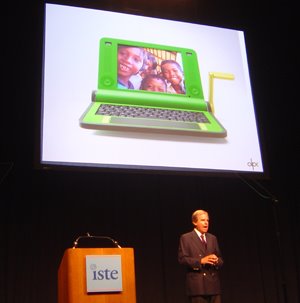 Moblogged Thursday morning
Moblogged Thursday morning
Wow! I will make reflecdtive comments later...but here is the bare bones of the fabulous and inspiring and revolutionary speech from Nicholas Negroponte.
From the Daily Leader: "$100 laptop project to put a compact, durable, no frills but Internet ready computer into the hands of children around the world"
Seymour Papert, April 1970, "Teaching Children Thinking", about engaging children in programming (LOGO)
$100 laptop website
Work in remote villages in Africa and Asia...get computers and power etc and ....what are they learning? Word and Excel...this is criminal!
"Technology is about learning, not about teaching"
If Bill Gates and Intel don't like it we must be doing something right!
Three basic principles
- Use technology to learn learning, not to learn something
- Teaching is one but not the only way to achieve learning
- Leverage children themselves: bring them more into the equation to do oart of the teaching (peer to peer, peer to teacher)
History:
- Dakar in Senegal in 1981
- Costa Rica in 80s
- India in late 1990s: convinced telecommunications was the issue
NO: telecommunications is not the issue
The problem is access to hardware? laptops the answer?
Cambodia project: Internet connectivity and laptops in villages with no basic infrastructure, first English word is 'Google'
Maine laptop initiative: teachers are now saying teaching is diiferent, students engaged, truancy decreased
What is: one laptop per child?
- A non-profit entity of $30M funding for non-recurring engineerring costs
- About scsle, scale being global is crucial, launch 5-10 million in 2007, 50-100 million in 2008, 5 large diverse countries
- To provide to children: to won, to take home, to use seamlessly
Partners: google, RedHat, eBay, Quanta, UN, IADB (bank) and more
About laptops: How to cost at $100?
- Normally sales, marketing etc is 50% of cost....this project has none of this
- OS obesity takes up 75% of laptop cost...aim to 'skinny down' the OS!
- 500Mhz processor
- 128DRAM
- 512M Flash
- Less than 2 W nominal, can be human powered (nornal laptop 20-40 W)
- 3 USB ports
- Stereo sound, with 2 audio out
- WiFi mesh network (peer-to-peer, shared memory)
- Linux OS
- Rugged
- Dual mode display: BW sunlight readable
- Camera under consideration
Maintenance: kids will do this
Prototype: Green machine
Otheres: seed A, Book, (different colours signify new models)
Latest is red: display is 1/2" bigger than prototype
Also part of package:
- $100 server available to schools 300GB
- $10 DVD drive
- and others........
Rubber keyboard in different languages
About the launch:
Thai government to sign for deal....company to make laptops...36 assembly lines to make 1M units a month
Global launch outside the US
- Brazil
- Nigeria
- Thailand
- Argentina
Central America plan with IADB
in discussion: China, India, Egypt, Mexico, Bangladesh
Why not the USA? We can already buy $400 Intel laptop. Too many school districts
Nigeria will be primary test site
Laptop price committment: - $100 target price end of 2008, however the price will float due to currency changes, memory cost changes etc
- $138 anticipated in 2007
- $50 target price in 2010
Side effects
- Linux on desktop
- No caps lock key
- Power consciousness: more human power
- No bloated software: stop featuritis
- Viral telecommunications
- Peer to peer everything
- Learning by doing
What can you do??
Technorati Tags: necc necc06 necc2006 nicholasnegroponte $100laptop
Just a reminder that the International lounge is in Room 33A and is 'manned' Thursday 12-1.30 and Friday 8.30-10. All NECC attendees are invited to drop in, but particulalry international visitors. What will you find? A member of the International committee waiting to converse, answer questions and help with any collaboration ideas you may have. Also, you will find good coffee, tea and cold drinks....a great bonus. Come in! We would love to see you!
Julie Lindsay
International Committee ISTE
Technorati Tags: necc necc06 necc2006
Uniting Student data, Assessment and eLearning
NECC06, Wednesday afternoon, moblogged
Sharon Betts
Director of Technology in a rural area of Maine (and loving it!)
Looking at open source solutions: Moodle, web product
Note: If you sign up for Edublogs you get a free Wiki
"Open Source is a way of living and thinking"
Presentation done in open source office suite Star Office: Impress
Why use Open Source??
- cost effective
- open standards
Applications:
- Metadot Portal Server (Content Management System)
- Moodle Course management System MSAD52
- Corroboratively designed Online Policy Book
- Implementation (06-07) of Myeport
- Launch of listserv / trouble reporting - phpGroupware
Note: Moodle used for blogging with younger students as external access is restricted
Advice re blogging: start with a student contract before blogging
New version of Moodle vs 1.6 has a blogging module
[My link: See also Tim Wilson's recent blog post on Moodle 1.6]
I am impressed with the online policy book software: searchable, printable, straightforward and community accessible, written in PHP, runs on MYSQL server
Myeport will be a new implementation for 0607, developed at Chandler-Gilbert Community College, Chandler, AZ.
See Sharon's own eportfolio example
Images can be scanned in, WP docs put in...any type od doc can be uloaded and archived. Also includes a place for student reflection. Sharon has asked for customisation for teacher's to add learning results, RSS appears automatically on the site!
"It does not hurt to have multiple ways and choices for teachers and students to do things" Sharon is referring to using more than one blogging method (Moodle and Myeport as examples) for different reasons. "You do not have to be prescriptive".
Great ideas and inspiration from Sharon.
Technorati Tags: necc necc06 necc2006 sharonbetts
A moblogged session with Tim Wilson (Director of Technology, Buffalo Hanover Montrose Schools, Minnesota) this Wednesday afternoon is in a large room and we are comfortably seated at round tables. Tim is the Savvy Technologist blogger and podcaster. I have been subscribing to Tim's podcast feed and have found this to be a great source of relevant interviews and material. His recent podcast interview series was with Bernajean Porter of digitales fame and it has given me more insight into the digital storytelling craft. (I am really pleased with my own students and their digital storytelling projects this year.....shameless self-promotion ;-))
Tim has called his session "Introducing the Read/Write Web: Opportunities, Challenges, and Implications". His online links for his talk can be found HERE. Tim is also audio recording and will share this podcast later.
According to Tim this session could have been called Web2.0 if he had proposed the session later than last October!
Challenge: What are the implications if we do not do this??
Opportunities!! "The Internet is the future of technology for schools"
What is Web 2.0: like an OS in that it supports applications. A platform emerging online for doing work!
Examples of Web 2.0:
- Personal webpage vs weblog (blog is a read/write web page)
- RSS: information comes to you via subscription
- Korean newsite and huge OhmyNews
- Brittanica vs Wikipedia: an online search of both e.g. Hurrican Katrina. Brittanica gave a small amount of information for free. Wikipedia gave a lot and at a good quality and updated live as the hurricane happened. A recent study showed quality of both is about equal.
- Wikipedia, how to use in a school: e.g. Challenge to create the definite wikipedia article on "The Tale of Despereaux". Bring wikipedia into the classroom by creating projects where students can contribute. [My comment: I see this as valuable....even more valuable as a school resource and a class project is to create your own wiki, I have had success with this using pbwiki.com]
- Technorati aggregates together all tagged blog posts: great potential for staff development, get teachers to blog and tag so that all can read.
- Mashups: taking two different things and mashing them together [My comment: haven't looked into this yet...make it a priority after NECC]
- Audience: writing for a real and potentially large audience. Yes!! [Thanks Tim for reinforcing this concept and promoting publishing online.] Tim: "Every student blogger is a published author".
Challenges with this technology
Keeping kids safe online:
- Use server side products (comments about MySpace: be careful, can you turn it off, pull the plug??). Keep student work on your server.
- Monitor what they are doing online
- Implement a curriculum to teach students about appropriate online behaviour (don't just say it's bad and not use it)
- Recognize that young people will encounter weirdos online. Get over it. [Thanks Tim! a down to earth approach that promotes online activity along with appropriate behaviour] Audience contribution: isafe.org for educational material
What kind of professional development is needed?
- "Just in time" rather than "Just in case"
- Feed the rabbits and starve the snails?? Find your tech champions and give them what they need to go...so they can show by example. Identify and support your champions.
- Leaders have to lead. Administrators have to be there and leading by example e.g. Dr Tyson and Tim Lauer
How do you assess student work in this environment?
- Develop or adopt curriculum standards for information literacy [yes!] Look at 21st century skills organisation
- Develop rubrics that cut across units and classrooms
- De-emphasize individual assessment [a mixed bag of assessment is what I see as an ideal portfolio: individual, group, self and peer assessment, use of reflection]
How will you ensure equitable access to technology for all learners?
- Establish a baseline for HW and SW for all classrooms
- Consider extending the hours of your school's media center and comp. labs: community engagement
- Have a serious equity conversation in your school
Implications?? (if we don't get this right)
- Exponential growth.......!!! Go back 10 years.......but now think ahead 10 years....too scary?? No of transisters on a chip: 1996 =6, 2005 =206
- We are in a relevance race with our students! "Technology is crack for the teenage social mind" The differences between real life and school, avoiding technology is making it harder to make education relevant in schools
- Marc Prensky: digital immigramts, digital natives "They want to learn in a different way to how we were trained to teach"
- "What are you doing right now to prepare your students to collaborate seamlessly across cultures in jobs that probably don't exist?" A K-12 school does not have a monopoly on content anymore
Thanks Tim for providing a common sense overview of Web 2.0 and ideas to work with and on from now!Technorati Tags: necc necc06 necc2006 timwilson
I was very pleased to meet many interested podcasters at my Podcast Bangladesh presentation this morning. For those who are reading this blog now who may have missed the presentation I am listing the relevant resources here again.
Also, I am extending an invitation to all educators to contribute to the podcast wiki I have created. This not only houses the NECC06 presentation (including resources and videos that you may wish to download) but acts as a portal for collating podcasting resources. Please login using the password podcastjazz if you would like to contribute your podcast blog, a podcasting resource or make a comment on the Podcast Pedagogy page as to best practice resources.
Podcast Bangladesh Blog
Podcasting and All That Jazz Wiki
Podcasting and All That Jazz Blog
Digital Storytelling Blog
HitchHikr (c/o David Warlick)
Technorati Tags: necc necc06 julielindsay
It may be my imagination but there did not seem to be as many international attendees at the reception this year as last year. The room was a little bigger for us so maybe everyone was a little more spread out. Essentially though most people I could see who were there were from the USA.....how many international people are at this conference? The International membership statistics (as in non-US) are about 5% of total membership.
I did get a chance to say hi to David Warlick  at the reception and to friend Sylvia from Melbourne. David is here to talk about podcasting and 'Telling the New Story' (see session details for Wednesday).
at the reception and to friend Sylvia from Melbourne. David is here to talk about podcasting and 'Telling the New Story' (see session details for Wednesday).
Sylvia presented a poster session on Adventure Ecology during this evenings opening celebration.
Technorati Tags: necc necc06